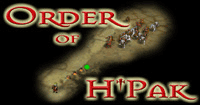Are links working yet ? Stupid forum code ...
I made this colourmap back in Fall 2004, and got only about 50% done with it in Loathing/Fear.
So..what I want to know is: What do you think ? I want complete honesty...I think it sucks myself. And don't judge it on "Well, I don't even have Photoshop so that's pretty good !"..
Both files are zipped; psd is 31.8mb and the jpg is 2.5mb
If the jpeg needs to be smaller for 56Kers [if anyone cares enough to get it that is ] I can do that..I just didn't want to kill what quality I do have.
PSD 31.8mb
JPG 2.5mb
If anyone is interested the ref1 colourmap is here as well. When viewing it at full size, you can really see my huge mistakes..
What do you think ?
14 posts
• Page 1 of 2 • 1, 2
Are links working yet ? Stupid forum code ...
They seem to be working fine for me - are you having a problem with them?
I think it looks cool - but for me it's hard to judge Myth color maps as stand-alone entities. I say that because with my limited experience it really depends on how the color map is incorporated into the map itself to say whether or not a color map is good/bad.
I've seen superb color maps look terrible on the actual map itself because of the way terrain, etc. were done (i.e. the color map might make a need abstract painting, but didn't work well with the way terrain and height were done).
Also a color map can look great as a stand-alone image, but then when reduced to the 256-indexed color (240 really) it loses the refinement - and again the conversion can look good or bad depending. Some color maps convert terribly when reduced to the 240 colors - others don't.
So without seeing what it looks like on the map itself I'd say your color map looks good and very intriguing - do you have it incorporated into a beta map yet?

-

Baak 
- Posts: 2510
- Joined: Thu Nov 11, 2004 4:05 pm
- Location: Mything
Yeah. The one I sent you months ago O:
And my indexing was done poorly. Ozone said my ref1 index was really bad. Tried to get more information but he had to go do some things.
If I get the energy after re-installing my 3D app, I'm going to fix up my red tree, take a render from a few different angles and he'll import it for me at a better resolution/etc.
I just decided to post the cmaps here since I was uploading them for another use. So why not get an opinion ..
And my indexing was done poorly. Ozone said my ref1 index was really bad. Tried to get more information but he had to go do some things.
If I get the energy after re-installing my 3D app, I'm going to fix up my red tree, take a render from a few different angles and he'll import it for me at a better resolution/etc.
I just decided to post the cmaps here since I was uploading them for another use. So why not get an opinion ..
-

sillek 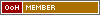
- Posts: 469
- Joined: Sat Feb 19, 2005 7:28 pm
Sill - have to agree with baak about not really being able to tell how a flat colormap is going to look ingame.
You mentioned problems indexing? I've run into that a lot too - do you have copies of Clem's colormapping guide and his 'tiptorial' on indexing? I think they are on udogs, but I have copies let me know if you want me to send you a copy of them. Like him, loathe him, or have no strong feelings either way Clem is without a doubt one of the better colormappers around and I got a lot of good info from his colormapping guides. [The biggest indexing tip is selecting multiple small 'problem' areas on the map before indexing to force PS to grab colors from those areas first - you force PS to pay more attention to the areas you select]
One general thing I often notice or when I don't I figure it's a purty map - is how subtly transitions are done between different looking adjacent terrain areas on a map - like between a path and the grass around it, is it grass and a path with some blurring/layer overlap or are there degrees of blending with grass, dirt, rocks, different degrees of overlapping more real world accurate than just blending between two or three textures? I know the last map I finished (Aztechno Dance Party) even though it's only desert terrain with NO grass or ice or snow or water, I still ended up with like 30+ layers of textures and even after spending days indexing and reindexing I still lost tons of detail in the finished product.
heh, that's it - I blame the indexing for how my maps look.
;)
You mentioned problems indexing? I've run into that a lot too - do you have copies of Clem's colormapping guide and his 'tiptorial' on indexing? I think they are on udogs, but I have copies let me know if you want me to send you a copy of them. Like him, loathe him, or have no strong feelings either way Clem is without a doubt one of the better colormappers around and I got a lot of good info from his colormapping guides. [The biggest indexing tip is selecting multiple small 'problem' areas on the map before indexing to force PS to grab colors from those areas first - you force PS to pay more attention to the areas you select]
One general thing I often notice or when I don't I figure it's a purty map - is how subtly transitions are done between different looking adjacent terrain areas on a map - like between a path and the grass around it, is it grass and a path with some blurring/layer overlap or are there degrees of blending with grass, dirt, rocks, different degrees of overlapping more real world accurate than just blending between two or three textures? I know the last map I finished (Aztechno Dance Party) even though it's only desert terrain with NO grass or ice or snow or water, I still ended up with like 30+ layers of textures and even after spending days indexing and reindexing I still lost tons of detail in the finished product.
heh, that's it - I blame the indexing for how my maps look.
;)
- vinylrake

- Posts: 2392
- Joined: Fri Nov 12, 2004 2:06 pm
- Location: On a good day a bit upwind from the Myth Graveyard
I've read Clem's cmapping tutorial and have attempted to use his indexing tricks. I've talked with ozone, Graydon, pile of others about cmapping/indexing.
Transitions ? That's one of my worst areas. My paths are just pathetic ....
I've been fooling with trees, but..ozone mentioned there being a specific angle I have to render it at for Myth. Of course, he had to leave to do something and I haven't had a chance to talk to him since. So..can't even do that for now.
Transitions ? That's one of my worst areas. My paths are just pathetic ....
I've been fooling with trees, but..ozone mentioned there being a specific angle I have to render it at for Myth. Of course, he had to leave to do something and I haven't had a chance to talk to him since. So..can't even do that for now.
-

sillek 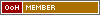
- Posts: 469
- Joined: Sat Feb 19, 2005 7:28 pm
Sill,
I found this in my notes, it's from an article "The Pope" wrote about making things for Myth using Bryce, but it might be what you are looking for.
"For Rendering Scenery Frames, you'll need to set the Tilt of the camera to Match the Myth2 Engines general characteristics. That's of course 30 Degree Tilt. HOWEVER, sometimes, taking the Tilt as shallow as 20 Degrees is needed(If the scenery looks to top heavy at 30)."
also
"Set the Camera using the correct tilt and field of view( Rotate X :20-30 degrees , FOV : 10 ).
The deal with FOV is, the more the FOV, the more distortion you will get in the spatial sense. Think Fish-Eye. BAD. Setting FOV to 10 makes the image nice and "Flat", so rotation will not reveal strange size changes as the object swings past the camera. Get me?"
If you want the whole article let me know.
I found this in my notes, it's from an article "The Pope" wrote about making things for Myth using Bryce, but it might be what you are looking for.
"For Rendering Scenery Frames, you'll need to set the Tilt of the camera to Match the Myth2 Engines general characteristics. That's of course 30 Degree Tilt. HOWEVER, sometimes, taking the Tilt as shallow as 20 Degrees is needed(If the scenery looks to top heavy at 30)."
also
"Set the Camera using the correct tilt and field of view( Rotate X :20-30 degrees , FOV : 10 ).
The deal with FOV is, the more the FOV, the more distortion you will get in the spatial sense. Think Fish-Eye. BAD. Setting FOV to 10 makes the image nice and "Flat", so rotation will not reveal strange size changes as the object swings past the camera. Get me?"
If you want the whole article let me know.
- vinylrake

- Posts: 2392
- Joined: Fri Nov 12, 2004 2:06 pm
- Location: On a good day a bit upwind from the Myth Graveyard
jeez mapmaking seems so complicated, i tried to make a map once, i gave up after like 5 minutes cuz it was too hard, or maybe i was being too lazy.
-

Monstertool 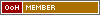
- Posts: 199
- Joined: Sat Nov 13, 2004 7:31 pm
- Location: Virginia
14 posts
• Page 1 of 2 • 1, 2
Who is online
Users browsing this forum: No registered users and 1 guest