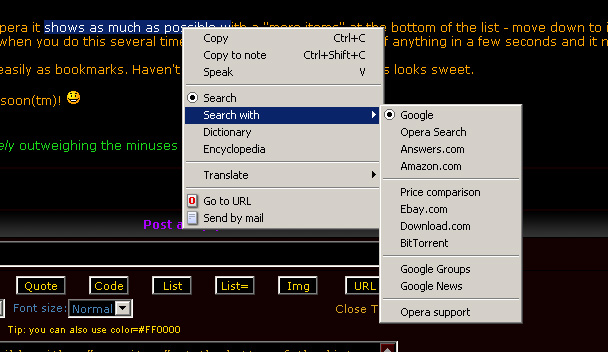vinylrake Wrote:Granted I am a couple of versions back (OS X.2.

but I do not like Safari one bit. I am sure it was not the designers intent - but it reminds me too much of Netscape Navigator. Yes, I said Navigator. Or maybe it is Mosaic I am thinking of.
After having tabbed windows I just can not live without them.
ps. Anyone know why is there a an automatic 'quick find' feature in Firefox that seems to turn itself on and off at random (or what the trigger is)? Some time in Firefox everytime I type a single quote (') in a forum post it opens the browser quick-find window and thinks I want to do a text search. It was doing it earlier when i typed the first part of this note, then I went off to search for how to turn it off, then I decided to download opera, now it's fine and I can type single quotes again without the search bar opening. wth?
That was
the most annoying bug I encountered in Firefox - period. It seemed to turn on/off at random and many of the support forums said: "it's fixed" or "fix it with these options" (worked sometimes) or even "fix it with about:config (advanced settings)" (which again only worked sometimes).
The only way I figured out how to solve it was to create the text in Notepad (Windows scratchpad) and then paste it in! Of course, an awful lot of words use the ' character! Why they picked that one is beyond me. Why it wasn't (there's a word with it in it - there's another one! ditto! doh!) configurable is also beyond me. I kinda found a solution (on the upteenth forum/google search), but then
that stopped working...
The only thing that fixed it for me was upgrading to FF 2.0.

The other thing that annoyed me was when ALL my settings, bookmarks, etc. VANISHED. Poof. Gone. Luckily I found that there are
backup copies of your bookmarks (I back them up regularly anyway) deep in the installation tree - but how many average users are going to find them? To them it looks like "everything vanished" - because it did! What annoyed me was having all my settings gone too.

Turns out the "default" user sometimes does that -
nice feature! - so it's better to create a named account (only found out about this on another forum...). And how do you do that? Obscure method that I would only remember now by googling for it. Seriously. It's not obvious
until you read it in some forum. WTH? This should be under the installation folder for FF!!! DUH.
Sorry - much of FF I really liked, and I hated IE so much I jumped on FF, but stuff like this was enough to drive me nuts. That, the bookmarks (anyone spend any time working on those during development?!?!) and having all my extensions expire when they released a security upgrade. Once again: wth? They should be supported for more than just every teeny upgrade!
Lastly: trying to drag/drop stuff in FF was like doing so while drunk or something... it NEVER works the way it should!! This is simple stuff!! Try moving your bookmarks around sometime via drag/drop - I dare you! Heck, try doing
anything but the most basic stuff with your FF bookmarks!

Have a column of bookmarks that extend beyond the page? In FF they put a little arrow at the top/bottom
that you have to CLICK AND HOLD and scroll through every frickin' time - WTF?!? Oh and if you click one - or slip off the list - and go back - guess what? You have to do the same thing AGAIN. It doesn't even remember where you left off!!! The way Opera does it is so much better (see below).
Now, there are 3 things I've found so far in Opera that make no sense to me why they aren't done differently. I plan to post these in the Opera forums:(1) You cannot save a group of tabs as a folder - WTF? From the browser that supposedly invented tabs?!? This is the one really bad thing I've found. A no brainer. They say you can save as a "session" (it saves your
entire current session each time if you wish and you can save these off separately if desired), but I don't want them there - I want them as a simple folder in my bookmarks. DUH.
(2) Cannot drag a link into one of the folders you have on your personal toolbar. This is the
only place you can't seem to drag/drop something totally intuitively (like you can with EVERYTHING else) - again: a no-brainer.
(3) The spell checker is not as good as the new FF 2.0 "underline with little red dots
as you type". That was the sweetest thing in FF 2.0 imo. It would be auto-spell-checking
this post since it's text in a form! Neat stuff in FF. In Opera you have to install a separate GNU piece of software + the dictionary and then right-click to say "spell check". Oh yeah, people are gonna do
that rather than the FF 2.0 way... last time: DUH.
Now, with those three no-brainers out of the way, here's a
taste of the neat stuff that makes me stay with Opera, besides the fact that it seems MUCH faster and seems to take MUCH less memory (a serious problem with FF still...).
Opera Plusses I've Found So Far:
* So many things are customizable it is insane. All the layout stuff - like crazy. The way I want it! Amazing.
* Many of the skins are designed with Opera users in mind who apparently all agree that the more screen you have for browsing the better. I love that.
* Something I've done forever in FF: I like to right-click a link and select "Open Link In New Tab" - but in the background. To do this you have to set the option (which is worded rather oddly) in the Tools->Options. Ok, here's the Opera way: right-click and you have ALL these options available every time: Open, Open in New Tab, Open in Background Tab, Open in New Window, Open in Background Window! Thus you can make the choice EASILY each time! SWEET!! 
* Tab bar can be made to "wrap" with the flick of an option, so you get too many tabs it starts another row, rather than making them too small or the new FF 2.0 feature of putting extended arrows right/left that you have to click on - very annoying. Did I mention with this uber-cool skin I got that the tabs are really thin so they take up very little real estate?
* Can turn off bottom status bar with another option - that much more real estate. Can multi-tile, cascade all windows with one button click. Images *full screen* with a button click (nifty).
* Hover over a tab for an instant and you can have a thumbnail preview of the page that tab is viewing! Wow!
* Right-click option: "Copy address" - something I do ALL THE TIME!! Handy.
* Highlight some text: can right-click to use as url (in case it wasn't made into a link), or send to Wikipedia, or to Google, etc., etc., etc.
* Mouse Gestures: OMG SWEET!! Want to go "Back" to the last page? Hold right mouse button down and move the mouse to the left. Voila. Same to the right goes forward. Thus you can go back/forth from wherever the mouse is. All customizable of course with whole sets you can save/restore. Some people say they can't live without the mouse gestures - I can see why after using them for 10 minutes.
* Can move tabs around. Can lock a tab. Can close all tabs or close all but one. Etc.
* Another thing I REALLY like about the skins: download it - asks if you like it because it changes the look/feel of your browser RIGHT AWAY - no reloading! - even if you save you can select from your list and it will change IMMEDIATELY to let you see them. Fun!
* Widgets: Neat stuff like games (tetris) whatever - but useful stuff too: reminder tool, weather with forecast, image searcher (does Flickr, Google, etc.) - all made by users. Easy to turn on/off (flick of a switch).
* Bookmarks SORT. FF bookmarks started driving me NUTS. I'm not 100% happy with even Opera ones yet, but at least I can sort them a zillion ways, move them around intuitively, and search them MUCH more easily - including subfolders properly!
* Have a column of bookmarks that extend beyond the page? In Opera it shows as much as possible with a "more items" at the bottom of the list - move down to it and the next page pops up left or right of the current one and keep them ALL visible, even when you do this several times! I can get to a five page list of anything in a few seconds and it never drops! LOVE IT!!
* "Notes" - you can save snippets of text, links, etc., into "notes" as easily as bookmarks. Haven't even explored these yet but this looks sweet.
* Here's an example showing what options you get when you select text from anywhere and then right-click (I had to quote it otherwise you couldn't see it very well since it looks like the post) - notice that if your default "Search" is set to Google (as shown) you could just do right-click-Search and be searching for the text instantly - but check out all the options:
* And apparently the built-in email is totally sweet too - with database storage automatically and no folders! - gonna try that soon(tm)! 
So bottom line so far: Opera not perfect but the plusses are
definitely outweighing the minuses -
for me - so far.


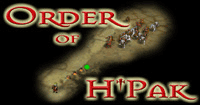


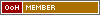


 but I do not like Safari one bit. I am sure it was not the designers intent - but it reminds me too much of Netscape Navigator. Yes, I said Navigator. Or maybe it is Mosaic I am thinking of.
but I do not like Safari one bit. I am sure it was not the designers intent - but it reminds me too much of Netscape Navigator. Yes, I said Navigator. Or maybe it is Mosaic I am thinking of.